We are free by adding spaces and newlines in Python. Some examples:
>>> print("Hello") is print( "Hello") Hello Hello True
var1 = int(input("How old? "))
var2 = int( input("How old? ") )
# A name #A name
# In dictionaries:
>>> our_dictionary={"name" : "Enric Baltasar" ,"age":20}
>>> phone_directory = {'Jack': 608475436,
'Phillip': 986585552,
'Peter': 688732233}
Limits are specific rules, our style and recommendations. For example, identation must have the same quantity and character type(s) (either tabs or spaces).
>>> number = 9
>>> if number == 9:
... print("First text")
... print("Second text")
File "", line 3
print("Second text")
^
IndentationError: unexpected indent
A related trick is, for convenience, to use a backslash (\) for viewing in our code different lines, but by running they are the same ones (new physical line, however the same logical line):
>>> print("Now I can buying something green")
Now I am buying something green
>>> print("Now I am buying \
... something green")
Now I can buying something green
And we can use a several backslashes.
More information:
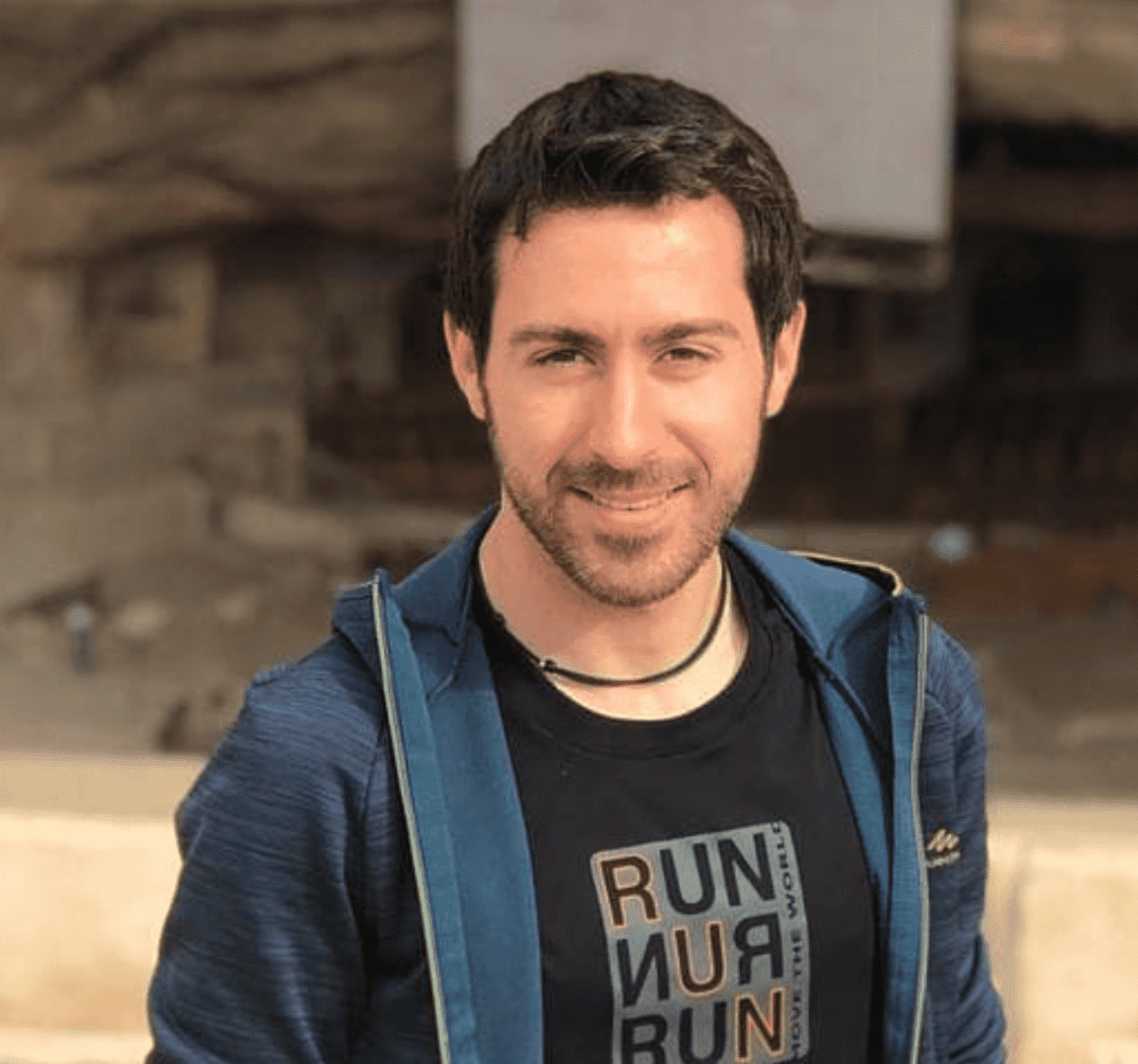
Reality builder, marketing passionate and entrepreneur.
Be First to Comment