We can use several environments for coding:
(1) Console
A console, also called e.g. command line or Python shell, where we write code directly in.
It is used for trying small code pieces, and becomes faster some things:
>>> var = "hello"
>>> var # Instead of print(var)
In other cases, are nedeed run a .py file:
#filename.py
from sys import argv
script = argv[0]
filename = argv[1]
print("Here is %r." % filename)
>>> python3 filename.py prettycats Here is 'prettycats'.
For running the program, we must be in whose folder and later enter the console. But if we are within, we must add the location:
>>> python3 Desktop/filename.py prettycats
Note 1: we run Python though python, python2 or python3. And we maybe must install an addon for doing that. Just try and look for.
Note 2: an important word is prompt, which is the triple greather-than symbol (>>>).
Note 3: similar consoles tho he Python console exist, such as bpython and IPython.
Note 4: try the next utilities in a console:
- CTRL + L (clear)
- Arrow up (first run something)
- CTRL + C (stop)
- Exit:
- CTRL + D
- quit()
- exit()
Note 5: another, non-Python commands, are:
- ls (view the content on a folder)
- cd FolderName (enter folder)
- cd .. (go back)
- cd — (return to home)
- mkdir FolderName (create a folder)
- touch FileName.something (create a file)
- clear
If you cannot use one in your OS, for example clear on Windows, keep looking for, either specific functionalities or a list of commands for your OS.
(2) Text editor
Basic something. I recommend Sublime Text 3, which supports amount of languages, has autocomplete and more utilities too.
(3) IDE
IDE (Integrated Development Enviromment) is a text editor but with much more functions for programmers. Free and know IDE’s are the official IDLE (you maybe must install, maybe not; try and look for) or PyCharm, for example.
More information:
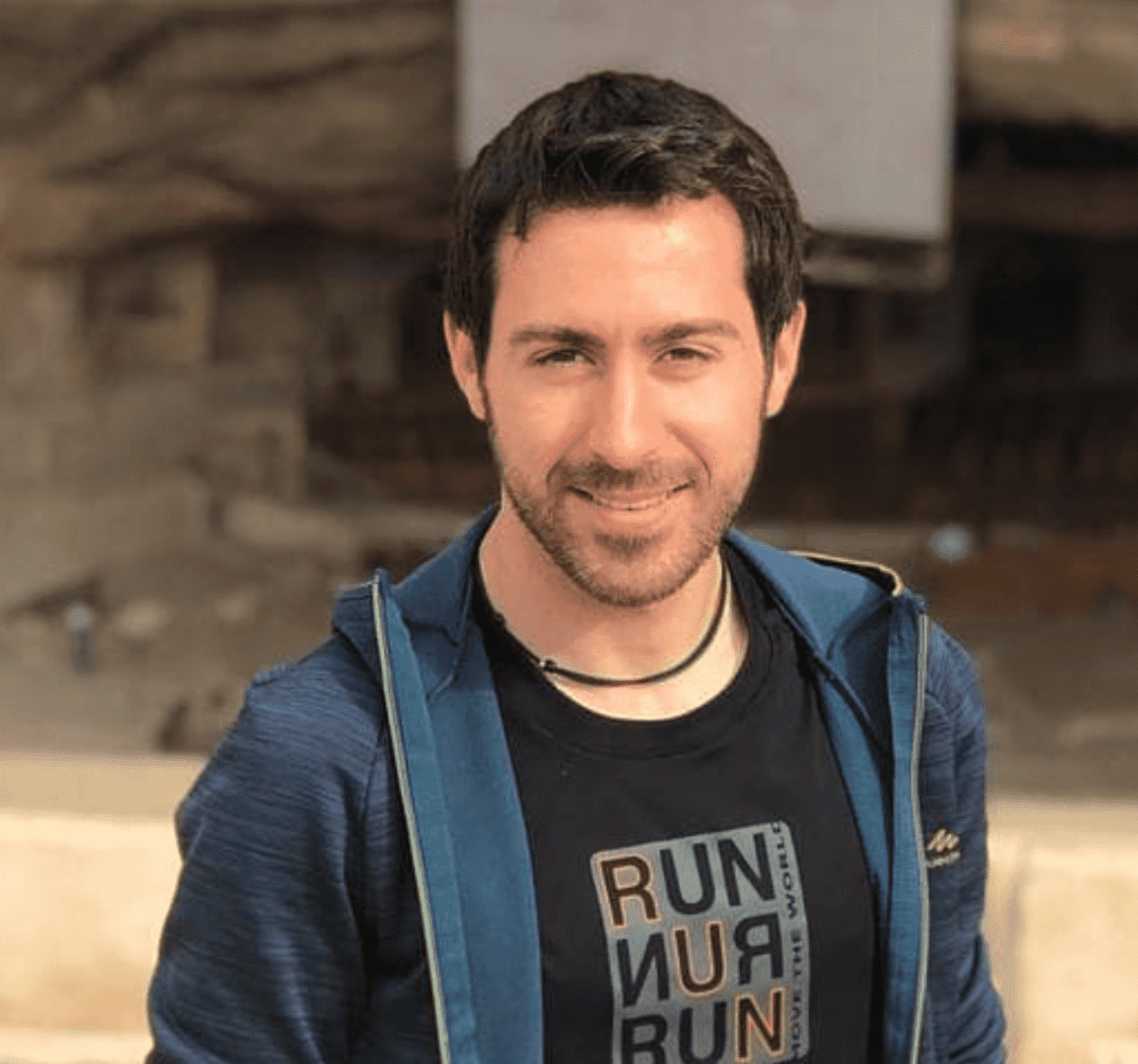
Growth marketer.
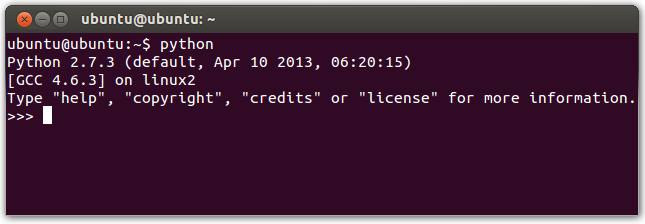
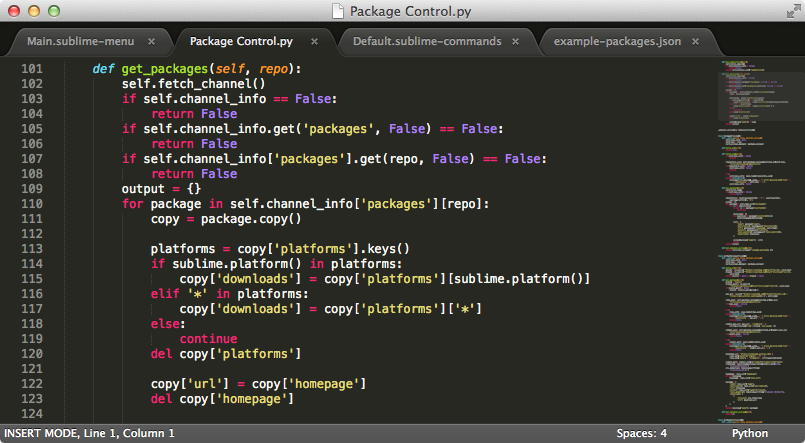
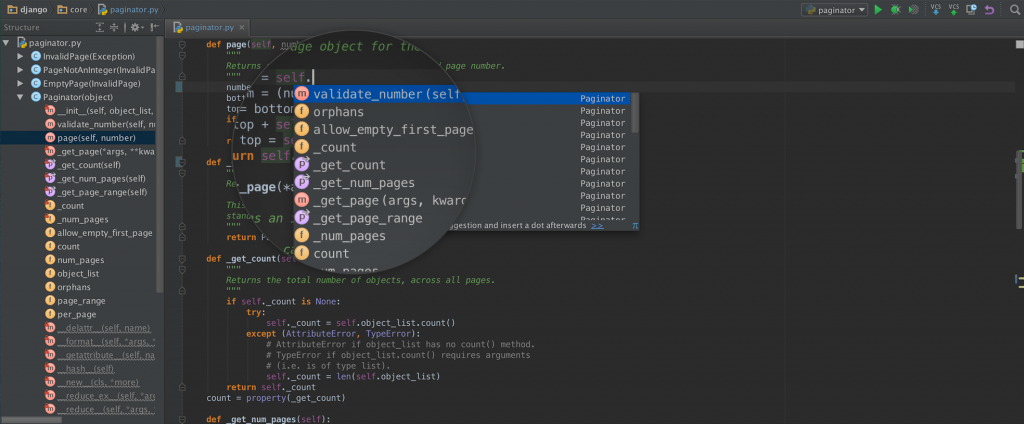
Be First to Comment