((Mutability and immutability))
In Python, the built-in types are objects. And obviously the objects are stored in memory. So, we can view the reference of an object by using the id() function:
>>> message = "Hello" >>> id(message) 140604692041544
We created a Hello string. And the data types can be either mutable or immutable:
- Immutable: integers, floats, strings, booleans, tuples, frozensets…
- Mutable: lists, sets…
However, a exception exists: the type depends on dictionaries. For example, keys must be immutable. Read more about dictionaries in Python.
But what do inmmutable and mutable classification mean?
| Accessible | Modifiable | |
|---|---|---|
| Immutable | ✓ | ✗ |
| Mutable | ✓ | ✓ |
Some examples:
>>> num = 7 # IMMUTABLE TYPE >>> id(num) 10455232 >>> num = 9 # We do not modify, but replace the reference ID assigned to the var >>> id(num) # Obviously, we will obtain a different ID 10455296
>>> text = "Esperanto is the future" # IMMUTABLE TYPE >>> id(text) 140604741450896 >>> text[0] # Accessing 'E' >>> text[:9] = "English" # Again, we cannot modify because strings are immutable Traceback (most recent call last): File "", line 1, in TypeError: 'str' object does not support item assignment >>> text = "Esperanto is our open source language" >>> id(text) # Obviously, we will obtain a different ID 140604742015968
>>> list = [1, 2, 3] # MUTABLE TYPE >>> id(list) 140604692044616 >>> list[0] 1 >>> list[0] = 9 # We can do changes >>> list [9, 2, 3] >>> id(list) # And the reference ID will keep being the same 140604692044616
Find out why the immutability/mutabilty difference exists, what the utility is, with an example:
[IMMUTABLE] [MUTABLE] >>> x = 1 >>> x = [1, 2, 3] >>> y = x >>> y = x >>> y >>> y 1 [1, 2, 3] >>> x = 9 >>> x[0] = 9 >>> x >>> x 9 [9, 2, 3] >>> y >>> y 1 [9, 2, 3] [Different] [Equal] [!= object in memory] [== object in memory] [Change X != change Y] [Change X » change Y]
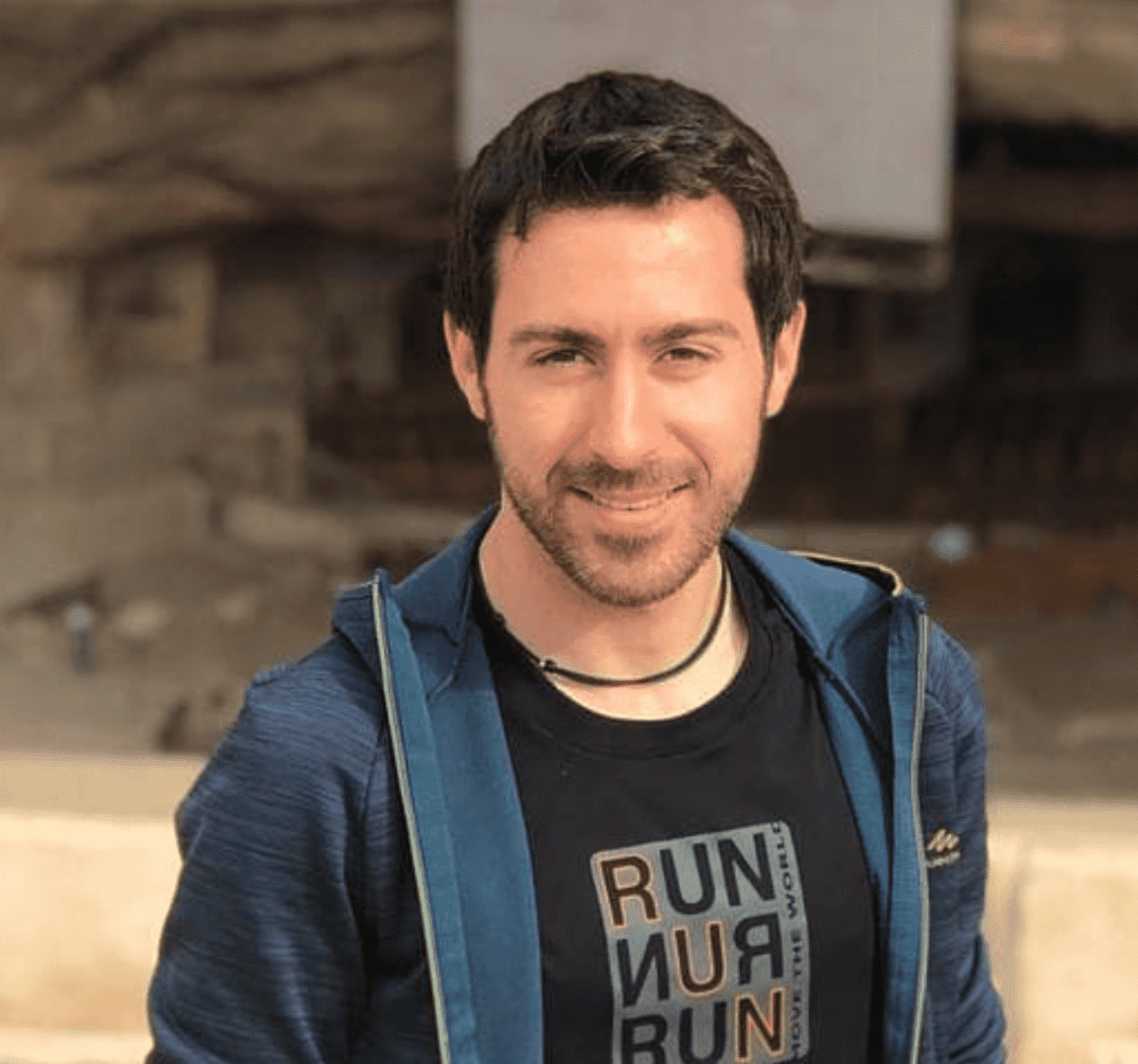
Growth marketer.
Be First to Comment